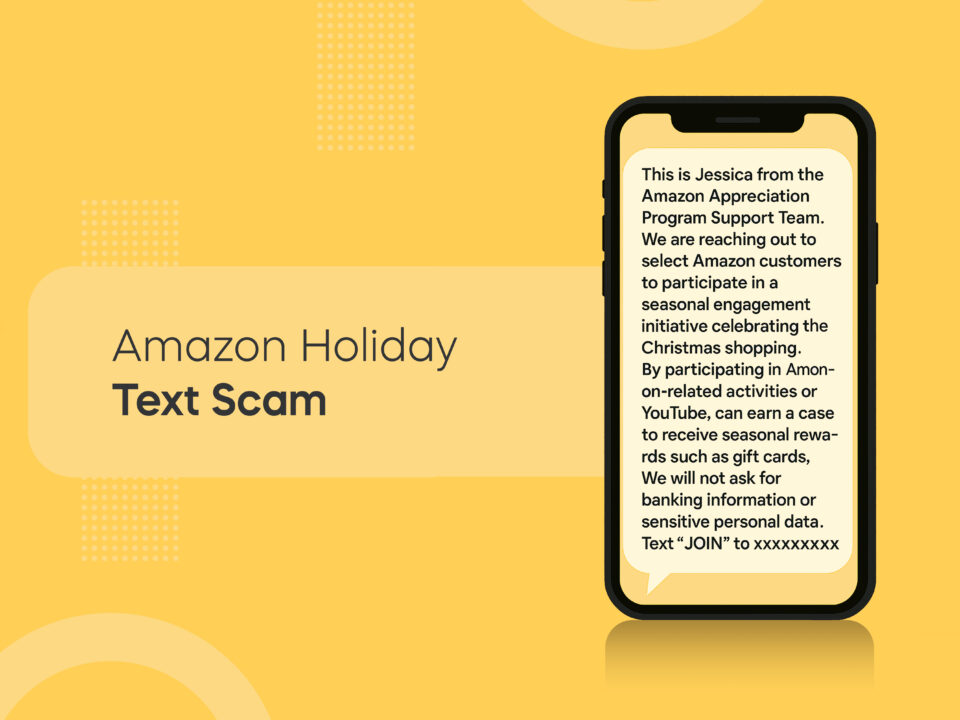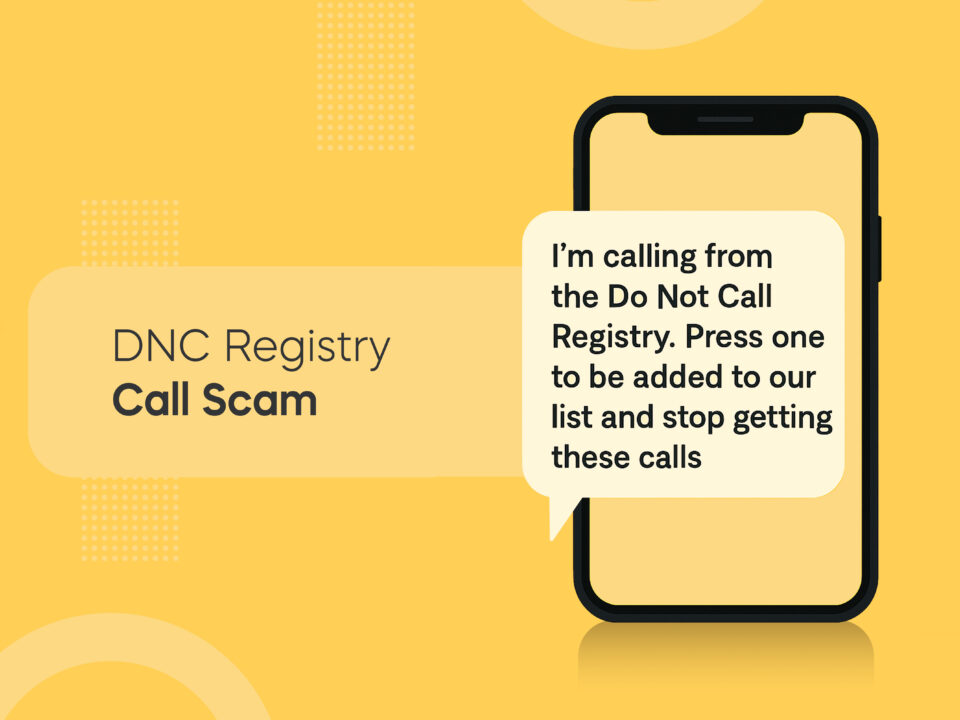Meet Gage Vexler and Colt Maddox: The AI Voices Behind a Terrifying Robocall Wave
July 28, 2025
Spam Calls Surge – Here’s How You Can Fight Back
August 6, 2025How to Block Spam Texts
Scammers send spam text messages, also known as phishing or smishing messages, to trick you into providing them with your personal information.
Spam messages can look like they’re offering free prizes, little to no interest credit cards, or that they’ve noticed some suspicious activity in your account. They may ask for things like a password or an account number. They then use the details you provide to access your accounts or steal your money. For instance, they can target and drain your bank accounts or log into your email to change your account information. Some scammers will even sell the information they gain to other scammers.
In 2020, Americans received an average of 14.7 spam text messages per month, which grew from 6.3 spam calls in 2015. Although spam messages are less invasive than spam calls, they can still be damaging to your end. At the very least, they can be disruptive or annoying.
To prevent spam texts altogether, this guide breaks down the different actions you can take.
Table of content:
- How Scammers Get Your Phone Number
- How to Keep Yourself Safe From Scams
- How to Block Spam Texts on iPhone
- How to Block Spam Texts on Android
- Report Spam Texts
- Carrier-Based Solutions
- Third-Party Spam Text Blocking Solutions
- Prevent Spam Texts Forever
How Scammers Get Your Numbers
If you’ve received at least one spam message, you may have wondered how scammers got access to your phone number. Knowing this reason can help you block robotexts by taking the necessary measures.
Here are the usual reasons why scammers find out about your phone number:
- Data breaches: Companies can suffer from data breaches, which expose their users' account details. For instance, a report from Wired states that about 184 million usernames and passwords from Facebook, Instagram, Snapchat, and multiple other websites were exposed in a data breach. Some services, like Apple, will warn you of these data breaches. You should change your passwords and other account information right away if you receive these notifications.
- Social media profiles: If your social media profiles are set to public, it means your information is readily available to everyone on the platform, whether or not they have an account. You can limit your publicity to people you know to reduce the likelihood of scammers accessing your personal details.
- Mail theft: With mail theft on the rise, it’s hard to know who already knows your email or phone number. According to the Federal Bureau of Investigation (FBI) and the United States Postal Inspection Service (USPIS), mail theft-related check fraud has nearly doubled from 2021-2023. You can avoid potential scams by picking up your mail promptly.
- Dark web: The dark web is a place where cybercriminals sell stolen data. Once a scammer has gotten access to your personal information, they can easily sell this to many others on the dark web. This may also include you in their “target list,” especially if you’ve previously responded to a spam text or call.
- Data brokers: While scammers illegally take your data and sell it to others, data brokers take your publicly accessible data and sell it to other companies. Apart from your phone number, data brokers can learn about your address, marital and family status, Social Security number, and assets. Some companies can help you keep your data private and away from data brokers. However, you can also avoid posting your personal information on public websites, like social media.
- Autodialers: Autodialers generate random phone numbers. They call to see who picks up, which identifies the numbers that are active. You can avoid these attacks by refusing to pick up unknown numbers, especially if you don't expect any calls.
How to Keep Yourself Safe From Scams

Blocking fraud texts and taking proactive measures matters. That said, whether you’re trying to stop spam texts on your Android device or want to block text messages from unknown numbers on your iPhone, your inbox is not always within your control. Here are some reminders to keep yourself protected on all occasions:
- Be skeptical of random messages: Spam messages can be confusing or random because scammers won’t always know accurate details about your life. If you find a text message to be irrelevant, it’s highly likely to be spam. At the very least, the message might not be for you.
- Avoid clicking on links: Links can be dangerous, as scammers can access your personal information with a click. Link clicks can also install malware on your device. Even if the content tells you what the link is for, it’s best to take caution, especially with unexpected text messages.
- Verify the request: Scammers may pretend to be a part of a business you work with or a government agency. Whenever a person claims to represent an organization, verify the request by going to the company's or government’s official website. You can also expect a written statement in the mail if any claim is legitimate, especially if it involves payments.
- Be wary of immediate needs: If a message asks you to take immediate action, it may be a scam. Avoid this pressure and validate any information if action on your end is necessary.
- Do not provide personal information: Institutions like banks and other organizations won’t ask for your sensitive information, such as your account number, social security number, passwords, or even your family information. Scammers can use this information to log into your account or answer security questions.
Online Forms
Have you ever signed up for a "free prize" or completed an online quiz or survey? Unless they are reputable sources, those sites often sell your data to third-party marketers, which sometimes include shady telemarketers or scammers.
Avoid entering your real name and phone number on unfamiliar websites, especially if you can't find a genuine privacy policy guarantee.
How to Block Spam Texts on an iPhone
There are different steps to stop scam texts depending on whether you are using an iPhone or an Android.
To block spam text messages on an iPhone, you can choose to do it manually, through spam filters, or with third-party apps like Nomorobo.
Manually Blocking Spam Texts
Here are the steps to stop unwanted texts on an iPhone:
- Open the text message, but don’t click on anything in the text.
- Click on the phone number at the top of the screen.
- Tap the info button.
- Select Block this Caller.
Spam Filters
You can block text messages on your iPhone without opening them through your iPhone Settings.
On the Settings app, find the Apps tab, then select Messages. Turn on Filter Unknown Senders. This separates messages from unknown senders in a designated folder within the Messages app. It prevents you from being able to open any links from unknown senders.
How to Block Spam Texts on an Android
The steps to block spam text messages on Android can be a little different for each Android device due to the varying operating systems and phone models. Similar to iPhone devices, you can manage spam messages manually, through spam filters, or third-party apps like Nomorobo. You’ll learn more about Nomorobo later on.
Manually Blocking Spam Texts
Generally, here are the steps to block unknown messages on Android:
- Open the text message, but don’t click on any part of the text.
- Click on the three dots at the upper right corner of the messaging app.
- Select Details, then Block & Report.
Spam Filters
Google’s Messages app helps you block scam texts right from the app:
- Click on the profile icon in the upper right corner of the app.
- Select Messages Settings, then Spam Protection.
- Flip the switch on Enable Spam Protection.
Your device will alert you if it believes that an incoming message is spam.
How the Federal Communications Commission Helps
The Federal Communications Commission (FCC) is the government agency that regulates communications across the country, whether involving radio, wire, satellite, television, or cable.
The FCC issues hundreds of millions of dollars to enforce the law against illegal robocallers. They also require phone companies to implement caller ID authentication to avoid illegal spoofing. If spam messages slip through, you can file a complaint with the agency.
Other Ways to Report Spam Messages
You can also report a spam message by:
- Using the reporting feature: Android and iPhone devices have reporting features that come with their messaging apps. On iPhones, without opening the message, you can swipe the message to the left. Click on Delete and Report Junk. Just note that you cannot report a message if you’ve replied to it. If you have an Android device with Google Messages, you can touch and hold the conversation you plan to report. Click on Block, Report Spam, then OK.
- Forwarding the message to SPAM or 7726: This number generally works for all major carriers like AT&T, T-Mobile, and Verizon Wireless. This can help mobile carriers block future spam messages from the same number.
- Filing a complaint with the Federal Trade Commission (FTC): Apart from the FCC, you can file a complaint with the FTC for scam text messages. Your report will be shared among law enforcement to help investigate and bring cases against persons or companies who perform fraud and scams.
Mobile Carriers With Blocking Systems
Whether you use an iPhone or an Android, be cautious about spam messages and avoid opening them as much as possible. You might accidentally click on a link.
To stop receiving unwanted text messages without blocking numbers yourself, using specific mobile carriers can help:
- Verizon: Call Filter blocks incoming spam messages and robocalls.
- U.S. Cellular: CallGuardian stops spam and other unwanted and illegal calls.
- T-Mobile: Scam Shield detects, blocks, and misleads scam callers.
- AT&T: ActiveArmor blocks texts sent from email addresses, which is often the source of spam.
- Google Project Fi: Project Fi offers call-blocking options for its wireless service.
Carriers block some or all messages from specific numbers due to their content. Other times, it’s because the sender’s sending patterns go against the carrier’s policies or government regulations.
By actively seeking and preventing the delivery of spam messages, carriers can reduce complaints and prevent subscribers from switching services. This, in turn, protects you and your sensitive information.

Pros and Cons of Carrier-Based Solutions
Your carrier can help block spam text messages, although it doesn’t always provide the perfect solution. You may want to rely on your carrier because it is:
- Free: Blocking and filtration systems offered by mobile carriers are usually free. Your messaging experience matters to carriers as it also benefits their business in the long term.
- Passive: Unlike manually blocking messages individually, using a carrier with a blocking system makes spam protection passive on your end. Scammers also typically have more than one number to use for their spam texts, so manually blocking numbers is not the most sustainable solution.
Despite these advantages, you should also consider the drawbacks of relying on these services alone:
- Blocking mistakes: Mobile carriers can help your phone stop receiving spam texts, but some complaints include stopping wanted messages and calls altogether. Some spam texts and calls also still slip through.
- Lack of transparency: You won’t always know which messages are being filtered. If you expect to receive specific messages, the sender may be failing to send you these messages without your knowledge.
- Limited blocking period: Despite numbers being blocked due to spam, they can still fall off the blocked list after some period. This can be the case if, for instance, the number may have stopped sending flagged messages, or the content or sending patterns may have changed.
Why Use Third-Party Apps Like Nomorobo?
Spam messages are getting more and more creative. What’s more, not everyone is tech-savvy enough to protect themselves from phishing attacks. If you want to protect yourself and your loved ones, manually blocking numbers and relying on mobile carriers won’t always be enough. Third-party apps like Nomorobo can help you block smishing texts and protect your personal information.
Compared to other apps, Nomorobo has the most accurate data and the largest number of sensors to identify which are good and bad text messages. If the number is on our block list, the message won’t be able to reach your device.
If you use an iPhone, you’ll even get protection from over 10,000,000 robocallers. What’s more, if you are expecting a message from an unknown number, you can simply pause protection. This helps you stay in control of the messages you’ll receive.
The installation and setup process is simple. You won’t have to spend time individually identifying and reporting spam messages any longer.

Protect Yourself From Spam Texts With Nomorobo
Nomorobo makes it easy to stop spam text messages. Whether you’re an Android or iOS user, you can count on our spoof-proof robocall blocking, spam text filtering, and advanced call screening to protect yourself from fraud.
Thanks to our large and accurate database, you can avoid spam calls without worrying about whether the good calls can get through. The setup process is simple and straightforward, too. So, whether you plan to download the app for yourself, your older parents, or your children, you can be at ease.
Our app is enjoyed by over 8 million users who also provide us with data regarding good and bad calls and messages. We also work with major mobile carriers like Verizon, T-Mobile, and AT&T. If you’re ready to protect your accounts, get started today for free.
Protect Yourself From Spam Texts With Nomorobo
Nomorobo makes it easy to stop spam text messages. Whether you’re an Android or iOS user, you can count on our spoof-proof robocall blocking, spam text filtering, and advanced call screening to protect yourself from fraud.
Thanks to our large and accurate database, you can avoid spam calls without worrying about whether the good calls can get through. The setup process is simple and straightforward, too. So, whether you plan to download the app for yourself, your older parents, or your children, you can be at ease.
Our app is enjoyed by over 8 million users who also provide us with data regarding good and bad calls and messages. We also work with major mobile carriers like Verizon, T-Mobile, and AT&T. If you’re ready to protect your accounts, get started today for free.